Steam is one of the most popular gaming platforms in the world, and most gamers recognize the iconic logo. Part of what makes steam so appealing is how it makes it easy to play video games with friends simultaneously. A friends list on Steam has two standard colors: blue and green, but sometimes a name may show up yellow, what does this mean?
A yellow name on Steam is a feature that was given with the 2021 Lunar New Year steam sale. Users were able to purchase the gold name color and use it for a limited time of around three months. The golden name also comes with a golden avatar border and gold profile.
The golden name is clearly meant to make other users envious and want to invest in their own colored username. So, let’s take a closer look at the yellow steam profile and how you can try to get it too.
Table of Contents
What Does A Yellow Name Mean On Steam?
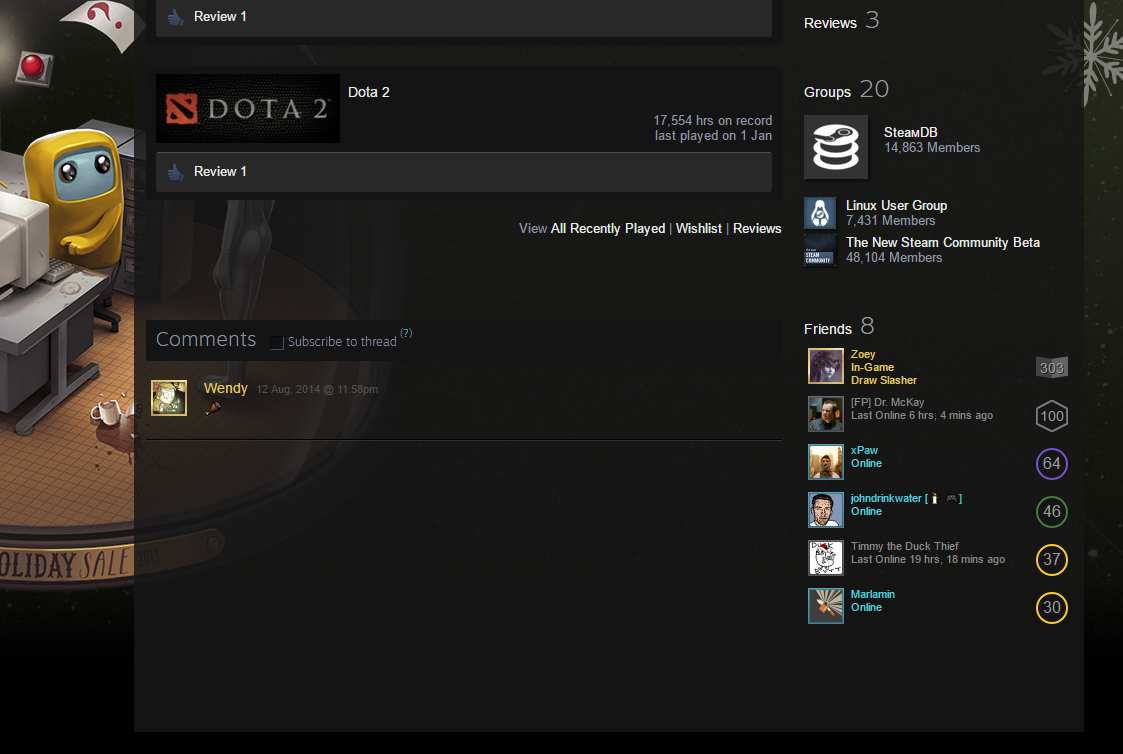
In short, the a yellow name on steam means your friend spent some money at some point between the 2019 Lunar New Year sale and now. After they spent 1,000 tokens, users are given the ability to change their name and profile golden for three months.
It doesn’t mean anything special. There is no minimum required level or badge needed to be able to change your steam name yellow. They are simply regular users who happened to have a little extra cash on hand to get a special looking name.
Unlike the standard blue and green names, there is no meaning behind the yellow names. It does not mean a user is on standby or in game, it is an aesthetic addition to their profile, nothing more and nothing less.
How To Change The Color Of Your Name On Steam
There are plenty of backdoor ways that users attempt to try and change their steam name colors. However, they don’t always work and can sometimes lead to future issues in your profile. Not to mention that Steam is consistently installing patches to help put a stop to this finnicking.
The easiest way to change the color of your steam name is to invest your money. However, this is could be quite the investment for some players. It is best to keep updated with the holiday auctions on Steam. By doing this you can compile enough tokens to eventually buy the golden name card.
If this is the path you choose to pursue, there is a very important notion to know. To buy the name change in tokens, you need quite a high number, (I’m talking between 4,000 and 16,000 tokens). The second tip is to spend that money in-games. It is not necessary to spend 100-dollars worth of tokens every month when you could have in-game advantages instead.
What Are The Other Colored Names On Steam?
Steam usernames can be shown in either green or blue within the friends list. Both of these colors have a significant meaning related to your ability to play video games with your friends.
A green username means that your friend is online. Being online could mean your friend is available to play or already in-game. If they are in-game the title of the game should be displayed under their username to signify they are busy.
A blue username means your friend is offline or on standby. Most of the time this also means they are unavailable to play at the moment because they are not on steam or away from their computer. However, the exception remains that users can manually turn their names on standby and remain blue even when online.
The important part about this is they will appear towards the bottom of your steam friends list. If you want to invite them to play a co-op game you will need to scroll all the way down since Steam organizes the list with active players first.
How Do I Change My Steam Background?
WIth the current updates to Steam it is possible to change your background and further customize your profile through using the Steam points. Here are the following steps:
1. Go to your Steam profile
2. Click Edit profile
3. Go to the Steam Points shop
4. Click “Backgrounds”
5. Add the background to your profile
Steam points are fairly easy to obtain as long as you are an active member of the Steam community. You can earn them through contributing to community as well as simply shopping on Steam. So if you are an avid gamer who is consistently expanding your game library, DLC, soundtrack, in-game items, or hardware you will quickly find the points necessary to customize your profile.
For every $1.00 you spend on Steam, 100 points are put into your profile bank. However, for those users who may be strapped for money or simply aren’t invested in putting their money into their gaming habits, users can reward other Steam users by gifting them free points. The best way to do this is engage in the community by leaving reviews and interacting with the community.
Final Thoughts
A yellow steam username certainly stands out in the crowd when scrolling through the list. It may spark some envy of your own, but in reality it means absolutely nothing about standing or value as a user.
The yellow username on steam means that user invested a bit of money into the Lunar New Year sale and was granted the ability to have a yellow username for three months at a time. It does not mean they are a mod or a certain level player in Steam, simply that they support steam as a platform.
Despite the sale being over, there is still a way to get your username to become yellow as well. It still requires investing money into your own gaming habits. It could be buying games, DLC, or in-game advantages to rack up enough tokens to change your name to yellow for three months and garner some of that envy for yourself.

