If you are struggling to run Rocket League or looking to buy a new computer you might be interested in knowing what component Rocket League uses the most.
Most games are either CPU or GPU intensive meaning either the CPU or the GPU is being used more than the other. Knowing this information can help diagnose performance issues and help you build a better computer optimized for the games you play.
In this post we will be answering the question is Rocket League CPU or GPU intensive as well as some other frequently asked questions. Let’s get started.
Table of Contents
Is Rocket League CPU Or GPU Intensive?
Rocket League, in general, is not a very resource-intensive game, but Rocket League is generally considered to be a CPU-intensive game.
This is good to know if you are trying to diagnose performance problems with your game, but maybe not the best to determine whether or not to invest in a better CPU.
Rocket League is fairly balanced between CPU and GPU and it only leans towards CPU slightly. If you are trying to diagnose a bottleneck in your computer you should run the game with Task Manager open and look at the utilization of the CPU and GPU.
If you are planning on building a computer to play games we always suggest making sure the GPU is the component you invest the most in.
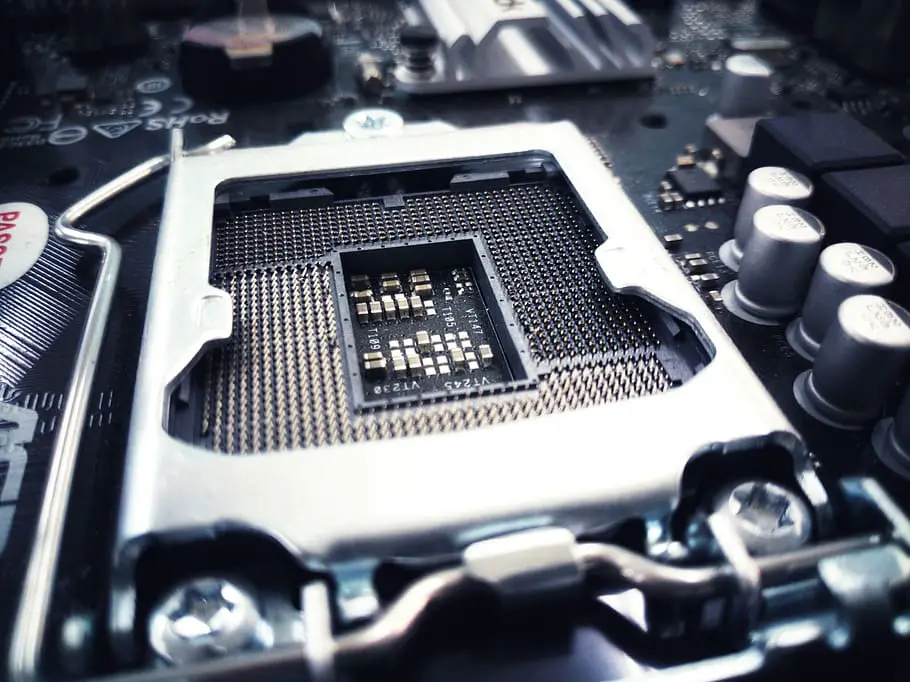
Frequently Asked Questions
What Processor Is Good For Rocket League?
You don’t need a high-end CPU to run Rocket League. The minimum requirement for Rocket League is a 2.5 GHz dual-core processor and the game recommends a 3.0 GHz quad-core processor.
The Intel Core i3 10100, AMD Ryzen 3 3100, AMD Ryzen 5 3400G, or the AMD Ryzen 3 3300X are all good options for the average Rocket League player. These CPUs will easily be able to handle Rocket League and then some.
Here is a breakdown of good CPUs for Rocket League for various budgets.
- Ultra-Budget – AMD Athlon 3000G
- For a budget desktop without a dedicated GPU – AMD Ryzen 3 3200G or the AMD Ryzen 5 3400G
- Recommended CPU for most people – AMD Ryzen 3 3100, AMD Ryzen 3300X or the Intel Core i3 10100
- High-performance streaming CPU – Intel Core i5 11600K or the AMD Ryzen 5 5600X
What Graphics Card Is Good For Rocket League?
Rocket Leagues’ minimum recommended GPU is the NVIDIA GeForce GTX 760 and the recommended GPU is the NVIDIA GTX 1060. Rocket League’s recommendations are honestly a bit overkill considering you can run Rocket League on integrated graphics.
For most users looking for a dedicated graphics card, we recommend the NVIDIA GeForce GTX 660 or something very similar.
If you want to play Rocket League on a 4k monitor with a 240Hz refresh rate then we recommend the NVIDIA Geforce GTX 1060.
Rocket League is an extremely easy game to run in the graphics department and almost anything will do the job. What graphics card you should go with depends on what type of setup or gameplay experience you are trying to have.
Someone who wants to run Rocket League at the highest settings and at the highest refresh rate is going to want a much different graphics card than someone who is just trying to play the game at any FPS they can.
Can Rocket League Run Without A Graphics Card?
Yes, with the power of integrated graphics on select CPU’s you can Rocket League without a graphics card.
If you are planning to build an ultra-budget computer without a graphics card to play Rocket League we suggest using the AMD Athlon 3000G with its built-in Vega 3 graphics.
This CPU with an iGPU easily meets the minimum requirements for Rocket League we mentioned above.
Now if you have a little bit more of a budget, but still don’t want to shell out the cash for a dedicated GPU you can go with either the AMD Ryzen 3 3200G or the AMD Ryzen 5 3400G. These processors feature Vega 8 and Vega 11 graphics respectively and will be a significant improvement over the Anthlon 3000G.
For anyone with a decent budget we recommend one of the dedicated graphics cards, we listed above.
Conclusion
Overall, Rocket League can be considered a CPU-intensive game even if it’s just by a little.
The game is extremely easy to run and if you are having performance issues it may not have to do with your components.
Make sure to regularly check your computer for anything running in the background that could be causing performance issues. You don’t want to replace your computer components only to find out they were not the issue, to begin with.
If you have any questions or want some specialized recommendations you can leave a comment below and we will do our best to respond.

